E-safety
Teaching children to stay safe online is part of our job as a school.
However it is just as important that parents are aware of the dangers and ensure their children are safe at home. There is a huge range of devices in the home which connect to the internet, from smart phones and computers to televisions and games consoles.
Remember – Internet Service Providers (such as Virgin, BT, Sky and PlusNet) all have parental controls which you need to ‘switch on’ – just contact your provider, or take a look at these videos here.
Top Tips!
- Talk to your child about the use of internet! Be part of what they are doing…
- Make sure you know what devices in your home connect to the internet and how.
- Set boundaries! Be clear about how long they can be online and what they can do online.
- Keep all equipment that connects to the internet in a family space.
- Don’t forget though: Encourage your child to go online and explore! There is a wealth of age-appropriate sites online for your children. Encourage them to use sites which are fun, educational and that will help them to develop online skills.
- Try the ‘Think You Know’ Website (part of CEOP) which has great age-appropriate resources and activities for children and advice for parents and teachers
- Don’t let them lie about their age, most social media sites (such as Facebook, Twitter and Snapchat) are not for children under 13. There is more guidance here
- If you or your child has concerns about something that has happened online, remember that you can report this to the police at the Child Exploitation and Online Protection Centre (CEOP)
- YouTube is a popular site amongst children, but does contain unsuitable videos. For information on how to set up specific parental controls, please click here.
Games Consoles – such as Xbox or Playstation – all have parental controls which can be enabled in the ‘Settings’. However, they only work if your child is playing using an account which has their information. In other words if the console knows how old the player is!
PlayStation information is here.
Xbox information is here.
Nintendo information is here.
Get Safer Online also covers many aspects on online security such as online banking, identity theft and keeping children safe.
There is a great Digital Parenting guide from Vodafone here – this contains details of setting up mobile phones with parental controls and how to use safety modes on other apps and services.
If you have a child who is due to start Secondary School find more information here.
The Internet is an essential element in 21st century life for education, business and social interaction. ICT & Computing skills and knowledge are vital to access life-long learning and employment; indeed ICT/Computing is now seen as a functional, essential life-skill along with English and Mathematics. The statutory curriculum requires pupils to learn to use technology purposefully to create, organise, store, manipulate and retrieve digital content. Also to use technology safely and respectfully, keeping personal information private.
ICT/Computing is at the forefront of all subjects and activities in our school, for this reason all pupils need to be taught to use the Internet efficiently and safely, and to develop a responsible and mature approach to accessing and interpreting information. We also recognise that the Internet can benefit the professional work of staff and enhances the school's management information and business administration systems, so staff have to be equally educated in the appropriate use of the Internet and its resources.
We take the issues surrounding E-safety very seriously. E-Safety is embedded in all we do throughout our school. We believe It is important to teach children about e-safety in the same way we teach about road, water and cycle safety.
Our school network is filtered and maintained by an excellent ICT team who work together in keeping our network secure and free from viruses and other inappropriate material. Children are presented with many activities to challenge their thinking and to encourage safe practices whilst using ICT/Computing, Internet, mobile phones and other forms of digital resources. And to have the confidence to report any issues including cyberbullying to an adult they trust.
Our whole school approach to the safe use of ICT/Computing starts with creating a safe ICT/Computing learning environment, which includes three main elements:
- An effective range of technological tools;
- Policies and procedures, with clear roles and responsibilities;
- A comprehensive e-Safety education programme for pupils, staff and parents.
Click on the links below to watch the videos, complete the activities and learn about keeping safe online.
E-Safety Links for Parents and Teachers
CEOP |
|
 |
The Click CEOP button (pictured right) is an asset of the National Crime Agency’s CEOP Command. The CEOP Command works to protect children from the harm of sexual abuse and exploitation both online and offline. |
Think You Know |
|
|
 |
The “Thinkuknow” website is brought to you by the Child Exploitation and Online Protection (CEOP) centre. You may have seen some of their video clips on National TV recently. There’s a lot of information here for both children and adults. Parents have their own area of the site.
|
|
|
|
 |
EE has put together lots of tips, resources, videos and activity guides to educate and inform parents so you can talk to you children and help them to be sensible and respectful in their digital lives. |
|
|
|
 |
Childnet International is a non-profit organisation working with others to help make the internet a great and safe place for children.
|
|
|
 |
Understanding what children do online and the risks they face will help you keep your child safe. The NSPCC has put together lots advice for parents on online safety, with tips, controls and conversations to help parents keep children safe on the internet and social networks.
|
|
|
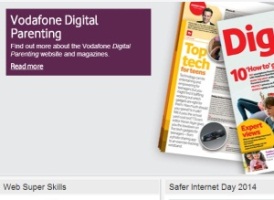 |
Vodafone have created a special Digital Parenting magazine, available on their parents pages, alongside all sorts of advice, information and tips |
|
|
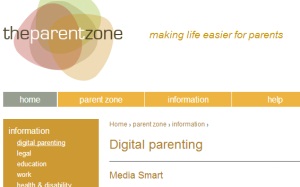 |
Parent Zone have put together the best information they could find about a whole range of subjects icluding digital parenting |
|
|
 |
Get Safe Online offers lots advice and information. hey also ahve created simple checklists to help keep your children safe onlne according to their age group. |
|
|
|
|
The Family Online Safety Institute is an international, non-profit organisation which works to make the online world safer for children and their families. They have created lots of resources icluding a Family Online Safety Contract |
|
|
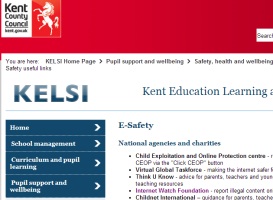 |
KCC's education, learning and skills information website has a huge list of further E-Safety links covering a wide range of topics with advice for adults as well as adults caring for children. Subjects range from digital parenting, cyberbullying and social networking through digital stalking, online hoaxes, and online gaming through to online consumer safety, online fraud and technology guides. |
|
|
 |
ParentPort is run by the UK’s media regulators. They set and enforce standards across the media to protect children from inappropriate material. Seen or heard something unsuitable for children? Maybe it was a programme on TV or online, a film, an advert, a video game or something in a magazine. At ParentPort you can find out about the standards expected from the media, make a complaint and share your views. |
|
|
 |
The Internet Watch Foundation are the UK hotline for reporting criminal content online. They help internet service providers and hosting companies combat abuse of their networks through a 'notice and takedown' service which alerts them to content which should be removed. |
Internet Matters |
Working with online safety experts, we’re here to guide you through the many issues children can experience when using the internet |
